New Features in v2.30

Multiple Hives
Manage multiples hives with search and sort options

Maintenance
Completely revamped maintenance procedure with fewer and easier to follow steps
New Features in v2.29

ISO 27001
We are now officially ISO 27001:2002 certified.

New 3D Markers
New and improved 3D location markers to better visualize the location and height of observation points

Time & distance
New table view shows details including time to reach locations, complete patrols and distances.
New Features in v2.28
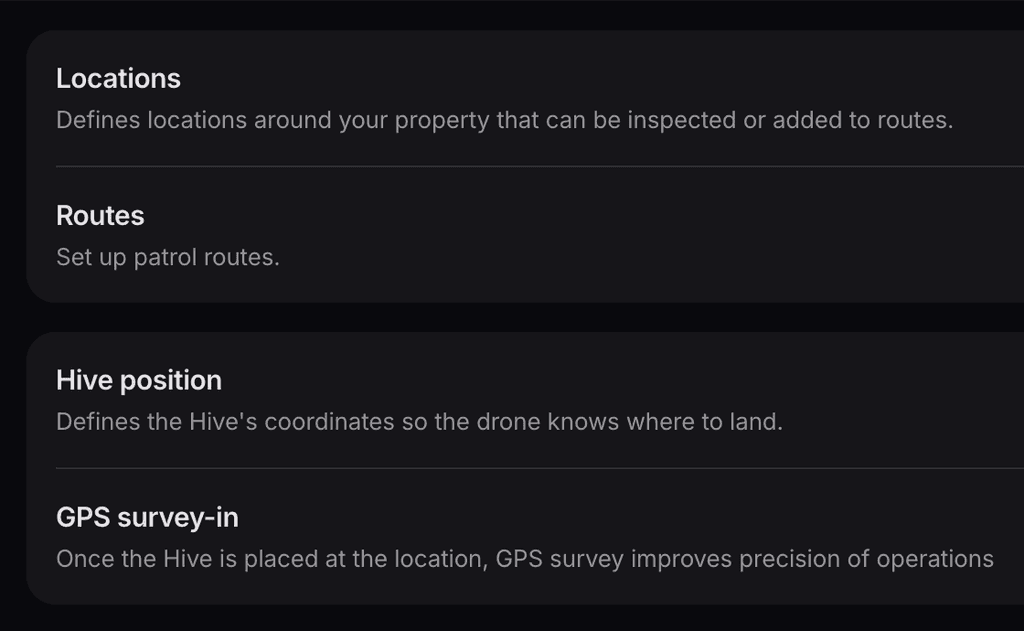
Site Setup
One centralized page for all site setup options. Includes setup for locations, routes and Hive position

Flight Intervals
Simplified configuration of jobs by setting an interval between flights, instead of number of flights
New Features in v2.26

Out of Beta!
The new UI is feature-complete and available for everyone. Also try the new iOS app.
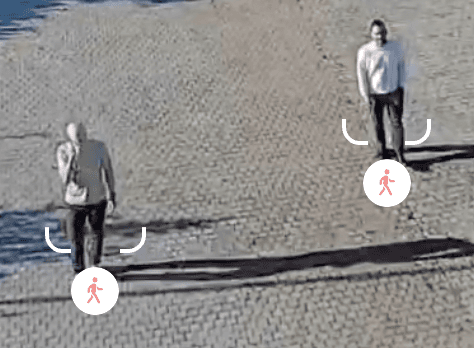
People Following
New vision-based people detection, tracking and following

1st Person View
Configure your site as if you are flying the drone
New Features in v2.25

Configure Routes
Completely redesigned configuration for defining patrol routes

Manage Locations
Completely redesigned interface for managing inspection locations
New Features in v2.24

Notifications
Configure email or webhook notification for people and vehicle detections
New Features in v2.23

Sunny day
3D map now has nicer weather and better lighting

Pilot-in-command
Events now show the name or email of the pilot-in-command.

Change Units
Choose imperial or metric units for distance, time and temperature in Settings→General
New Features in v2.22

Upcoming Jobs
See all upcoming scheduled jobs and skip them if necessary

Flight Advisory Map
View all the relevant flight advisories and restrictions on a map provided by Airspace Link.
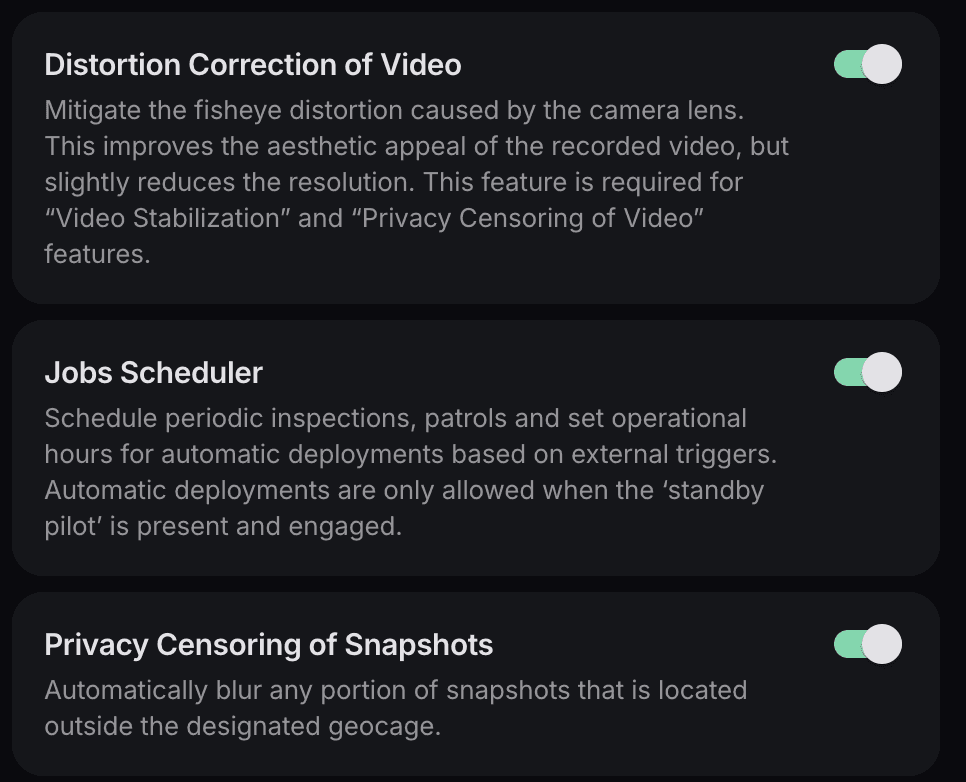
Feature Details
Detailed description of all the optional features that are available in the Settings→Features menu.
New Features in v2.21

Jobs Timeline
View all the scheduled jobs on a daily and hourly timeline

Command History
All executed commands are now logged allowing you to see who was controlling or changing the system settings

Night Camera
Several improvements to night camera performance and a new setting to manually enable or disable the IR filter on the camera
New Features in v2.20

Thermal Camera
Support for our new thermal camera payload. The camera is available as an optional payload on our newest systems. Contact sales to order one

Scheduled Jobs
Jobs allow you to set up automatic flights that take place on fixed schedule, randomly or based on external triggers
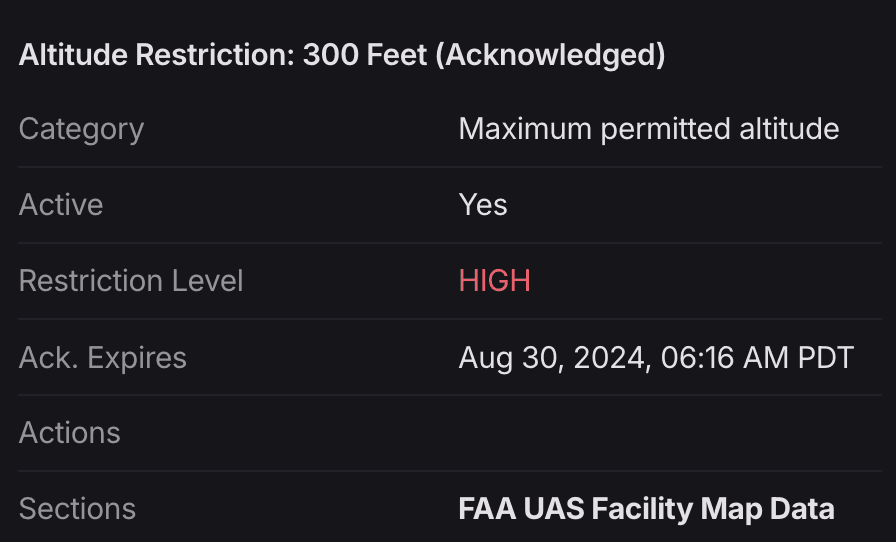
Advisories
View and acknowledge relevant flight advisories, restrictions and NOTAMs in the Flight Advisories Status section
New Features in v2.19

Flight Path
Optimized flight path planner is up to 30% more efficient at reaching a destination
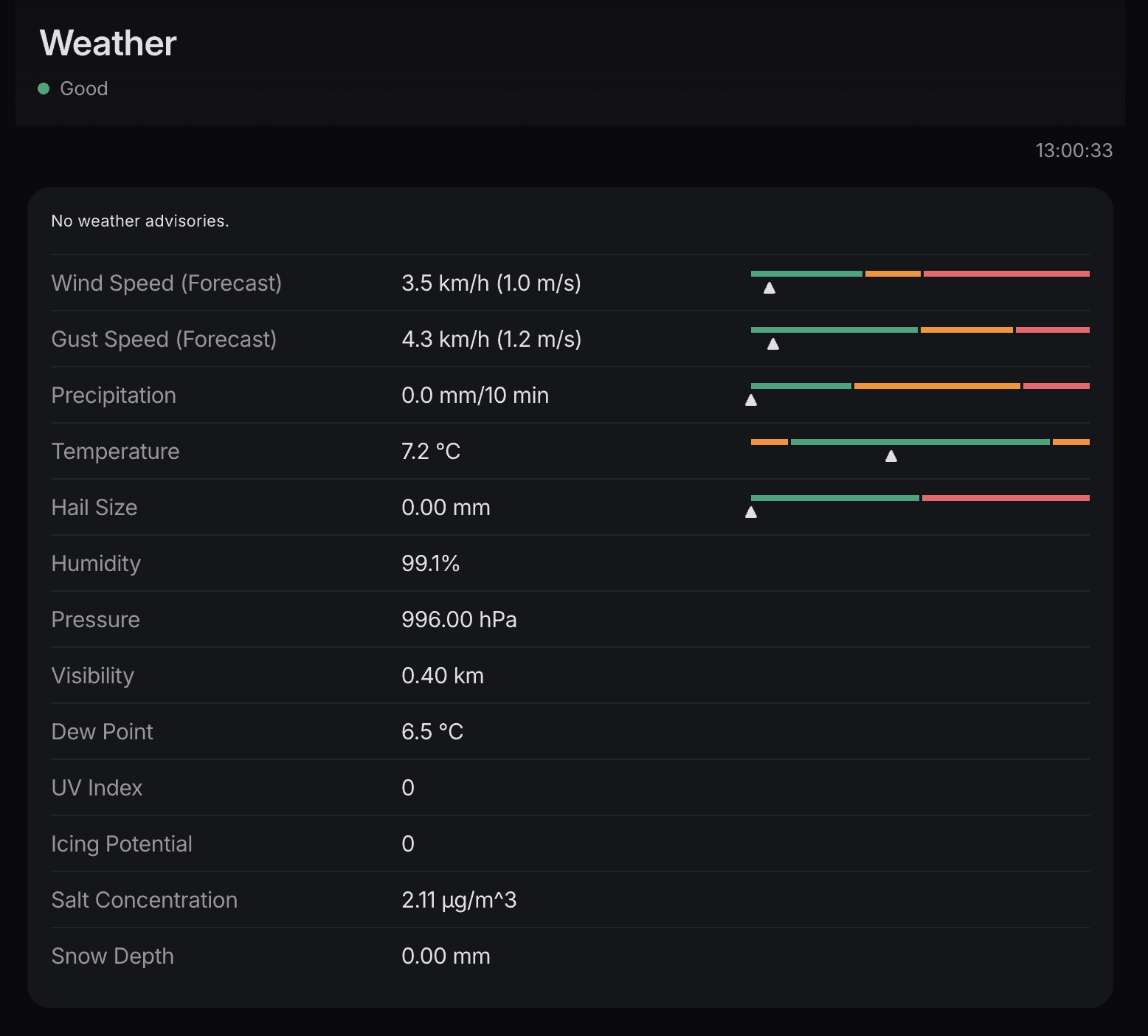
Weather Limits
See more details on the weather thresholds, limits and forecasts
New Warning Levels
Warning are shown to the pilot, but do not prevent flying:
Wind: 6m/s, 22kph, 14mph
Gust: 9m/s, 32kph, 20mph
Rain: 9mm/h
New No Go Limits
Weather above these limits are considered unsafe and will prevent flying:
Wind: 9m/s, 32kph, 20mph
Gust: 14m/s, 50kph, 32mph
Rain: 24mm/h

Manage Users
Invite new users and configured the appropriate permissions for them. You can set new users as Viewers, Pilots or Admins

Triggers
Add external triggers to automatically deploy the Bee to their location

